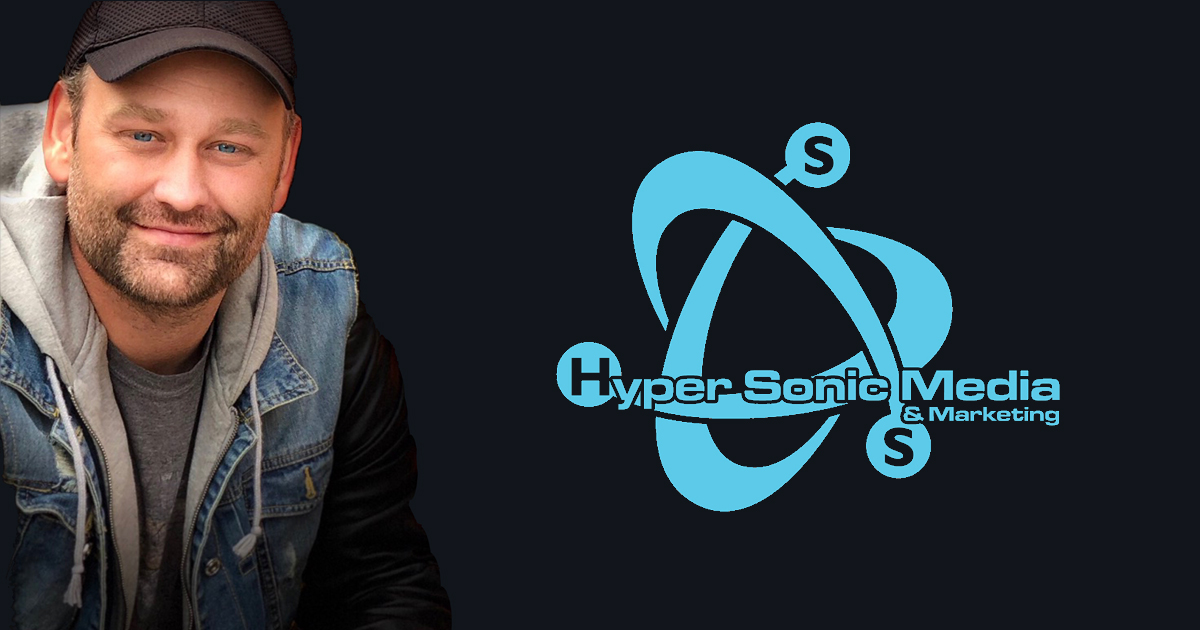Top marketing challenges
Looking for more insight on marketing challenges? 4,500 marketing and sales professionals were asked about the future of inbound. Check out the State of Inbound report for the latest benchmark data.
What are your company's top marketing challenges?
- Marketing Challenges
- Marketing Challenges
Search Engine Optimization Statistics
Understand how consumers are searching for and finding information about brands online by clicking here.